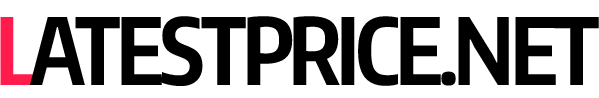Today we will discuss why Important stylus pen for smartphones. Smartphones have become integral devices for work and play in the age of touchscreen devices. Although we perform most tasks with our fingertips over our smartphones, the stylus pen has established itself as a necessary smartphone component that contributes significantly to device functionality and user experience. So, whether you are a creative professional, a business person, or a casual user of tablets/phones, with a stylus pen, you can cross the boundaries of finger inputs and enjoy precision, efficiency, and versatility.
Table of Contents stylus pen for smartphones
1. Precision and Accuracy
The stylus pen offers one of the most fundamental benefits, specifically precision. You can swipe and tap, but these actions do not have the same precision necessary for more complex activities, like sketching, writing notes, or refining a Word File. The stylus pen is used for tasks that require precision, and its accuracy is unparalleled.
For instance, graphic designers and artists can use a stylus to make precise smartphone sketches and illustrations. Specialist apps, like the excellent Adobe Photoshop Sketch and Procreate Pocket, are designed to work with a stylus, so you can even feel like you’re drawing on paper. Similarly, those working on spreadsheets or documents can use a stylus to more easily annotate, highlight or edit.
2. Enhanced Productivity
This is because stylus pens are generally perceived to be productivity-enhancing tools designed for professionals. Numerous smartphones—like those in the Samsung Galaxy Note series or the Microsoft Surface Duo—comes with a stylus pen that pairs with the device’s software. These pens generally offer features such as rapid note-taking, screen-grabbing, and even remote manipulation of a device.
The process is faster than typing as users can write notes down on their phone during meetings or lectures, and by using paper stylus, they can access special apps that let them write down clear notes. Certain stylus pens can even convert handwriting to text, allowing notes to be transferred to digital form in no time. This is a really handy feature if you like the natural feeling of writing something down as opposed to typing, but want that digital storage.
3. Brainstorm new ideas or strategies.
It is a game changer for artists and creative professionals. Stylus pens on smartphones typically have pressure sensitivity and tilt recognition, imitating the performance of traditional art tools like pencils and brushes. This feature allows users to produce work of extreme complexity and subtlety and turn their phones into portable studios.
Besides, the stylus expands the possibilities of using 3D modeling, graphic design, and animation, where high accuracy is a requirement. While advanced apps and high-resolution screens transform smartphones into professional-grade production tools, stylus pens set creative powers free anywhere and at any time.
4. Natural Writing Experience
That’s because handwriting is often more intuitive and personal than typing, despite the rise of digital devices. Stylus pens are the pen new age tools that connect the old art of writing with the contemporary digital communication.
Freehand writing, doodling or sketching is something that apps like OneNote, Evernote or Samsung Notes allow. The handwriting recognition technology has also been revamped dramatically and now allows users to search their notes written the old fashioned way just like they would search typed text. It’s easy to keep and find info this way, the best both analog and digital worlds have to offer.
5. Accessibility for All Users
For people with disabilities or limited dexterity, stylus pens can be critical accessibility devices. This provides a more comfortable and accurate experience for users who have difficulty working with small buttons on a touch screen with a finger. They enable them to move through menus, enter messages, and engage with apps with ease, making it a more accessible smartphone experience.
Moreover, stylus’s tactile feedback can help improve the user experience for older adults, who may find the latest touchscreens overwhelming or inaccurate. With a stylus at its ready, they may comfortably undertake actions similar to signing forms, or picking up items on a monitor.
6. Better for Multitasking
Stylus pens are an efficient tool in an increasingly faster world where the necessity of multitasking is on the rise. Many of the current stylus pens — for example, the S Pen that works on Samsung devices — have programmable buttons and Bluetooth connectivity. Such features allow users to control presentations, scroll through slides, or even take pictures remotely.
Interchangeably writing notes, highlighting text, and controlling media with a stylus is simple, allowing busy professionals managing multiple things at once to work more efficiently.
7. Minimizing Finger Smudges and Fatigue
If you scroll or remember things by pointing a finger to the touchscreen for too long will get the phone surface dirty or itchy making the display look dirty and less readable. Stylus pens are a great way to avoid this, as they keep screens cleaner and intact when pressed against them.
And while we’re used to a stylus for touch on a tablet or smartphone, fingers on a screen for an extended period can be strenuous, especially with apps that require a lot of touch input, such as photo-editing or specific games. Using a stylus is ergonomic; it cuts down on strain and makes it easier on the hands to touch the device.
8. Suitable for Digital Signatures
The world is moving towards digital transactions, and there is a demand for signing documents electronically. Stylus pens make it extremely easy to sign contracts, agreements, and forms right on your smartphone, rather than having to print, sign, and scan any documents.
This convenience is essential for business professionals, legal practitioners and freelancers who often work with the clock ticking to meet time-sensitive documents. With the stylus, digital signatures are easy, precise and professional.
9. Games and Interactive Experiences
If you are a high-end gamer, the stylus pen may add more fun to the mobile games that need accuracy and quickness. Most strategy and role-playing games on any handheld system are the better for detailed input using a stylus, giving players more control as they input commands and actions.
Several educational applications and interactive experiences include stylus support as well, which can make them more enjoyable and effective. For instance, language-learning apps might have writing exercises that mimic pen and paper, which will help learners remember more.
10. Smartphone — How to Future-Proof It
With the advancement of technology, stylus pens are becoming increasingly smart and powerful. Modern stylus pen are very versatile with features like gesture recognition, wireless charging, and customizable settings. A smartphone with stylus support will future proof your device as apps and software continues to evolve.
Furthermore, with the rise of mobile-first approach in various field, the need for stylus support will keep growing on. Having a stylus-ready smartphone allows users to leverage these trends fully.
Verdict
The stylus pen is so much more than a niche smartphone accessory—it is a multipurpose tool that improves productivity, creativity and usability. The stylus comes to the rescue by offering a solution to the shortcomings of touch interaction by combining precision, artistry, accessibility and multitasking capabilities.
With each passing year, the capabilities of our devices grow more powerful and sophisticated. Regardless of whether you’re a full-time professional, a student, or a casual user — having a stylus pen in addition to your smartphone AV, you will be surprised by how much you open up in unlocking your phone into an essential tool in your digital life.