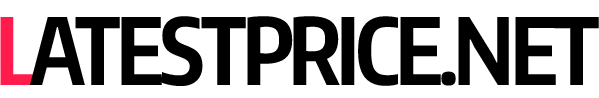Today we will discuss what you need to know before buying an Apple MacBook. When you buy an Apple MacBook, you are making a significant investment, which is usually motivated by the chance to enjoy a beautiful design, high-end performance, and an amazing user experience. But before you jump in there and swipe your card to buy the exact model and specs that you think is right for you, you need to be sure and you must consider a few surprises to get a MacBook that’s actually for you. Here’s a guide to help you through the process.
Understand the MacBook Models
There are three main types of MacBooks offered by Apple: the MacBook Air, the 13-inch MacBook Pro and the 14-inch/16-inch MacBook Pro models. Each has a different job to do:
MacBook Air: The MacBook Air is popular for its portability and affordability, and is a great option for students, casual users, or professionals who prioritize lightweight and battery efficiency. M1 or M2 chip; M1 or M2 chip; it provides excellent performance on daily tasks.
13-inch MacBook Pro: This option is suited for those who want more power, and want extras such as the Touch Bar, and enhanced thermal management for sustained power. It’s a nice midpoint of sorts, between the Air and the higher-end Pro models.
14-inch and 16-inch MacBook Pro: These are built for power users like developers, video editors and creatives who require maximum performance. With M1 Pro, M1 Max, or M2 variations, these models provide unmatched processing capabilities, quality displays, and professional tools.
Determine Your Budget
MacBooks, getting down to business, command a premium, with models running from about $1,000 to more than $4,000. Think about how much you’re able to spend and compare that with your needs:
For entry-level users, the MacBook Air (M1 or M2) typically begins at about $999 to $1,199.
Mid-Tier Users: The base 13-inch MacBook Pro, which starts at $1,299 but can be more expensive with added storage and memory.
High-End Pros: The 14-inch and 16-inch MacBook Pros cost $1,999 and $2,499 to start, and prices climb when they are configured with more storage or powerful chips.
Familiarize Yourself with Apple Silicon Chips
Apple is moving from Intel processors to its in-house silicon chips and understanding their capabilities is important:
M1: The first-ever Apple Silicon chip which provides great efficiency and performance as it can also do multitasking, video editing, and casual gaming.
M2: The M2 chip provides improved performance and power efficiency over the M1, making it a great choice for high-performance tasks.
M1 Pro and M1 Max: Designed for higher-end MacBook Pros for workflows that require an intensive load, such as 3D rendering, machine learning, and video editing that could rival pro-grade software.
Evaluate Your Storage Needs
MacBooks have varying storage options, starting at 256GB and ascending to 8TB in higher-end machines. Consider your storage needs:
256 or 512GB: Adequate for casual users who use cloud storage or external drives most of the time.
1TB or more: Perfect for pro users dealing with large files, such as video editors or designers.
Note that MacBooks can’t be upgraded with more internal storage after purchase, so choose wisely.
Assess RAM Requirements
Apple’s unified memory architecture (RAM) is a major performance enhancer, but the right choice of amount is crucial:
8 GB RAM: Good for basic usage like browsing, word processing and light multitasking.
16GB RAM: Good for intensive multitasking, photo editing and medium-intensity workflows.
32GB or More: Required for intensive work, such as video editing, software development, or 3D rendering.
Consider the Display and Size
Apple’s Retina display is famous for color accuracy, sharpness and brightness. But screen size and resolution can affect your buying decision:
While 13.3-inch MacBook Air and Pro: Compact and portable, perfect for on-the-go users.
14-inch MacBook Pro: Good middle ground, with more real estate but still portable.
16-inch MacBook Pro: Best for anyone who needs a big screen to do professional work like video editing or CAD.
Other upgraded features include Liquid Retina XDR displays with mini-LED technology, which provide exceptional HDR performance in the newer models.
Battery Life
Apple MacBooks offer great battery life, but different models have different results:
MacBook Air offers all-day battery life, up to 18 hours, so you can work all day without recharging.
13-inch MacBook Pro: A bit less than the Air, but still solid for power-intensive tasks.
14-inch and 16-inch MacBook Pro: Excellent but varies based on workload and configuration
Ports and Connectivity
Modern MacBooks are minimalist, and that means few ports. Today, most are dependent on USB-C/Thunderbolt ports. Consider:
Adapters: You might need to buy dongles or hubs for USB-A devices, HDMI output or SD card readers.
MagSafe (returns): The newest MacBook Pros bring back MagSafe charging with a simple and secure connection.
Wi-Fi and Bluetooth: Select a MacBook that includes the latest specifications (Wi-Fi 6 and Bluetooth 5.0 or newer).
Ecosystem Integration
If you’re already in the Apple ecosystem, a MacBook integrates smoothly with other devices such as iPhones, iPads and Apple Watches. Handoff, AirDrop and iCloud are just a few of the features that will give you more productive convenience.
Software Compatibility
MacBooks use macOS, a stable, intuitive system with a familiar interface. But make sure the software you use works with macOS. If you must run Windows apps, use virtualization software or Boot Camp (for Intel-based Macs).
AppleCare+ and Warranty
MacBooks do have a standard one-year limited warranty, but AppleCare+ provides extra coverage, including for accidental damage. Although this increases the initial expense, it may prevent expensive repair bills down the line.
Sustainability and Trade-In Options
A apple Hardy an offers not a ended it sustainability. If you’re upgrading from an older MacBook, Apple’s trade-in program can help you lower your carbon footprint and offset the cost of a new device.
Reviews and Recommendations
Check reviews and watch videos to see how things perform in the real world before you buy. Trusted tech reviewers often emphasize aspects you may not notice from Apple’s marketing materials.
Final Thoughts
Alex’s Picks: Buy the Best Apple MacBook for You All the Apple MacBooks ReviewedIf you are in the market to buy an Apple MacBook, this is a big decision that depends on your needs, budget and workflow requirements. From performance and storage to display and ecosystem integration, you can guarantee that you pick the MacBook that best fits your way of life and work needs. Choose wisely and your MacBook will serve you as a powerful, dependable tool for many years to come.